CyberGhostGUI

CyberGhostGUI for Linux
CyberGhost supplies its users with a GUI app to connect to its VPN, except for Linux users, who get a commmand line app. Of course, Linux users don't mind using the command line, but this Linux user doesn't like remembering things, so I made a GUI app. This is a java frontend for the Linux command line app version 1.3.2. |
Installation Instructions:Simply copy the JAR file to a location that works for you, then in a terminal, type "sudo java -jar CyberGhostGUI.jar". I made a script in the /usr/bin folder called "cyberghostgui" that contained:
Change the last part of the last line to the location of the file on your computer. Now you can run it by typing "sudo cyberghostgui &". If nothing happens, it's because the "&" doesn't work with sudo asking for a password. If that happens, just type "sudo ls" and enter your password, then type "sudo cyberghostgui &". You can close the terminal after it is running.
How to use:The app is simple to use. Click on a service type, web, streaming or torrents. The countries list will fill with available countries. You can select a country then, you can choose a city from the list or just connect. And if you choose a city, you can select a server or just connect. The "Check Connection" button runs "cyberghost --status" which will print out if there is a connection already or not on the right side and enable/disable buttons if necessary. If you minimize, it will become an icon in the system tray (next to the clock). Double click the icon to un-minimize it. |
Requirements:
- CuberGhost Linux app version 1.3.2
|
|
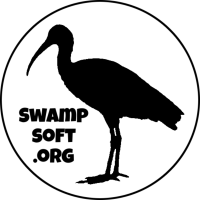
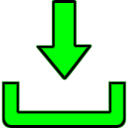
 Download source from Github
Download source from Github